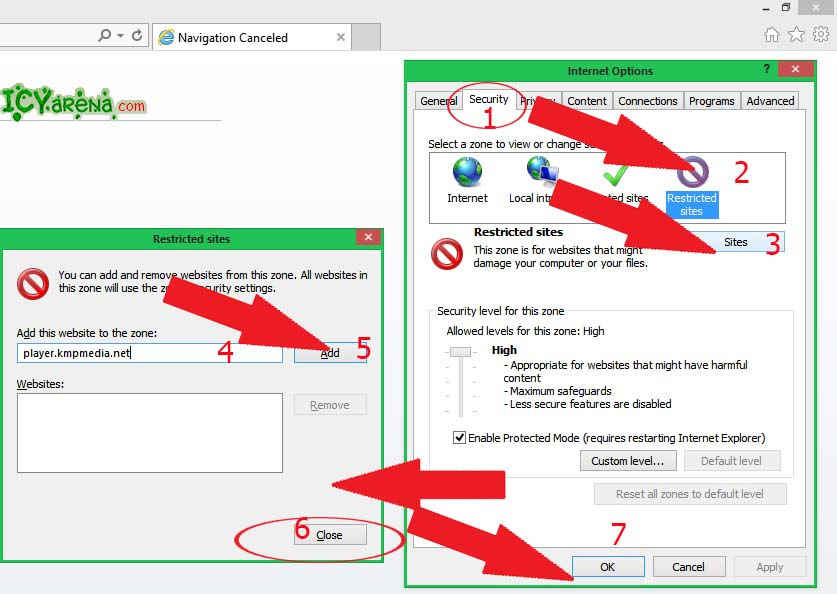How to remove sidebar adds in Kmp player
There is a problem of kmp latest version that it uses internet and display a sidebar webpage in right side.This is so boring while watching a movie.This article will help you to rempve or disable this ads in latest kmp palyer.